Navigation:
The navigation of the site consists of a primary navigation bar in the top left of the page, a permanent navigation bar in the top right of the page, and a center section of the page that contains the search box and the links commonly found at the bottom of other sites (such as Privacy and Business programs).

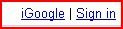
 This navigation setup is designed so that users can find desired information as quickly as possible and with the least number of mouse clicks. All of the main search types are located on the main page, and the search box is the only content.
This navigation setup is designed so that users can find desired information as quickly as possible and with the least number of mouse clicks. All of the main search types are located on the main page, and the search box is the only content.At the bottom of a page when searching, the Google logo is transformed into a pagination navigation system.
 This allows users to quickly navigate through the results, while also adding a unique touch to the site.
This allows users to quickly navigate through the results, while also adding a unique touch to the site.Architecture:
The architecture of the site is set up so that all of the sections are connected to each other while still being separated enough that the content is not that same. That is, if I am searching for an image, but then decide it’s a video I’m looking for, I can quickly change to that search and then see results of only videos. This helps to make the site more uniform and prevent users from becoming lost or frustrated with having to click several links to change what they’re doing.
Content/Typography:
The content hierarchy is apparent through the use of bold letters, letter size, and letter color.
When searching:
Heading 1:
 Large blue font, used as titles for content.
Large blue font, used as titles for content.Heading 2:
 Small green font, used to indicate the source of the content.
Small green font, used to indicate the source of the content.Paragraph:
 Small black font, used for information requiring sentences and paragraphs.
Small black font, used for information requiring sentences and paragraphs.The content on the page is organized by Google’s proprietary ranking system. This ensures that content that the most matches to the user’s query are displayed first. This prevents the user from having to search through thousands of results for the few sites that may be pertinent to the query made, saving time and keeping the user coming back to use the service again in the future.
Grid/Structure:
The layout of the main page is simple. There is a single row across the top containing the primary and permanent navigation, and the search box is in the center of the page.
 When a search is made, the page adjusts and the results are displayed in a single column with the title of the content, a short blurb about the result, and the location of the result on the internet.
When a search is made, the page adjusts and the results are displayed in a single column with the title of the content, a short blurb about the result, and the location of the result on the internet. To the right of the results is another column that contains advertised links. This is a source of profit for the site. Businesses can bid on keywords and be shown at different positions relative to the top of the page.
To the right of the results is another column that contains advertised links. This is a source of profit for the site. Businesses can bid on keywords and be shown at different positions relative to the top of the page.Iconography/Imagery:
The site uses some icons to help users navigate around. These include:
 Promote, used to alert other users of worthy results.
Promote, used to alert other users of worthy results.The site also uses imagery to help users navigate and find content. Some examples of this include:
 Map images.
Map images. Image thumbnails.
Image thumbnails. Video thumbnails.
Video thumbnails.Color Palette:
The site is in basic colors that are based off the Google logo.
 Blue, used for links and the navigation.
Blue, used for links and the navigation. Red, used for titles and headings.
Red, used for titles and headings. Green, sub-links under some content (such as news).
Green, sub-links under some content (such as news). Yellow, used to create boxes and dividers to separate content.
Yellow, used to create boxes and dividers to separate content.In addition to these, most paragraph text is in black and the backgrounds of the pages (unless they are changed by the user) are white.


Site Focus:
The focus of the site is to provide users with access to any type of content imaginable on the web. The site allows users to search for specific content (through the search on the main page), or browse through content (such as videos or news). The site is meant to be the ultimate tool for finding anything, and has features that allow it to do so. There aren’t any changes that need to be made, as almost every aspect of the site is customizable by the user. For example, if you don’t like the placement of a news box, you can move it where ever you’d like.
 Some important features:
Some important features: Google Maps allows users to get directions, see maps, satellite images, and even street-view pictures.
Google Maps allows users to get directions, see maps, satellite images, and even street-view pictures. Gmail provides users with several gigabytes of email space for free.
Gmail provides users with several gigabytes of email space for free. Google Documents allows users to create and save word, excel, and powerpoint documents online.
Google Documents allows users to create and save word, excel, and powerpoint documents online.
No comments:
Post a Comment